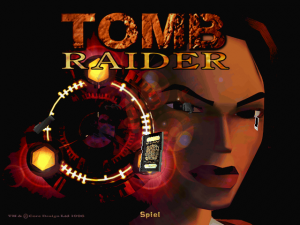The steps are quite similar to the on to run Civilisation, though the installation from CD is a bit more complex. (Details about the environment are described in the Civilisation article)
After starting up DosBox you have to mount a drive where you want to install the game:
mount c /media/Win98
Now mount the cd in the DosBox:
mount d /media/TOMBGER -t cdrom
Now you can change to the mounted CD-ROM drive and start the installation process.
c:
install
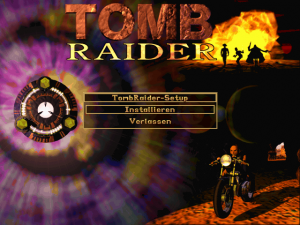
Set up the graphic and sound (I choose automatic detection in both cases) and test your result. Save the settings and you are ready to run.