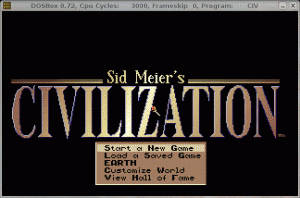Half a year ago I bought a Notebook (Lenovo 3000 N500). It came with Windows Vista pre-installed. With Windows everything seemed to work. I could hook the notebook to the network and thereby access the internet. Since Windows is just not ‚it‘ I installed Ubuntu. There only the wireless networking worked. Serious web research did not offer any solutions. Therefore I describe it here:
If you issue the ifconfig command you will only get the lo loopback interface and if enabled the wlan0 interface. The device eth0 is available under /dev. If you issue ifconfig eth0 the interface information is displayed, though no IP is assigned. If you try to bring it up through ifconfig up eth0 you will receive the error No such device even though we verified the existence of the device.
It seems to me like a hardware problem which windows is better suited to handle. I get the impression that Windows™ is expected to handle faulty harware or hardware configuration.
The solution to hook the notebook up with the network with Linux was to buy an external USB adapter for the network. I choose the D-Link DUB-E100 since it is verified to work with Linux (Kernel version 2.4.22).
Kategorie: Computer
Tipps und Tricks
Compiling for Synology DS509+
This article describes my infutile first attempt to compile a gcc 4 toolchain for my NAS DS 509+. Every step described works, but the endresult are binaries that do not run on my NAS. Never the less, this article may be worthwhile. „Compiling for Synology DS509+“ weiterlesen
Install Tomb Raider with Linux
The steps are quite similar to the on to run Civilisation, though the installation from CD is a bit more complex. (Details about the environment are described in the Civilisation article) „Install Tomb Raider with Linux“ weiterlesen
Get Civilisation running under Linux
This article describes the steps that you must take to get Sid Meier’s Civilisation running on Ubuntu (Hard Heron). So now I have to clear some things up:
- I know that Ubuntu is not Linux, but the process for other distros should be similar enough.
- We are talking about the Sid Meier’s civilisation game from 1991
Wrongfully assigned IP address
If you have no internet connection that may have many causes. I recently had a wrongfully assigned IP address. The computer accesses the internet through a router that assigns an IP address form 192.168.1.0/24 address range.
The first thing if the connection to the internet fails is to check the connection to the router with a ping. In my case this failed. Executing the ifconfig showed why:
ifconfig -a
The assigned IP was not in the defined range by the router. In fact it was a public IP (this might be a sign that someone unauthorised tried to gain access). It seems the IP was defined static since a restart of the system or the router had no effect.
Here is the solution:
sudo ifconfig eth0 down
sudo ifconfig eth0 up
eth0 is the network interface with the wrong IP. If you are on another distribution than Ubuntu you may not need the sudo to bring the interface down and up again.